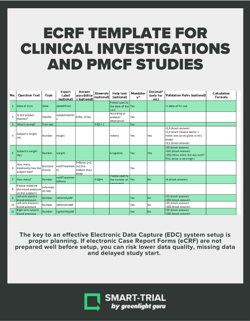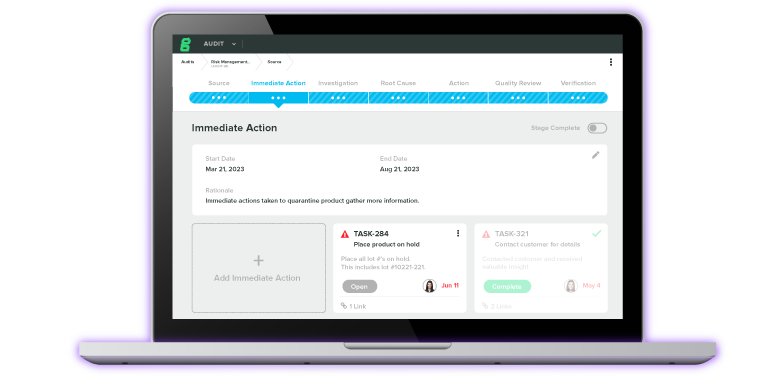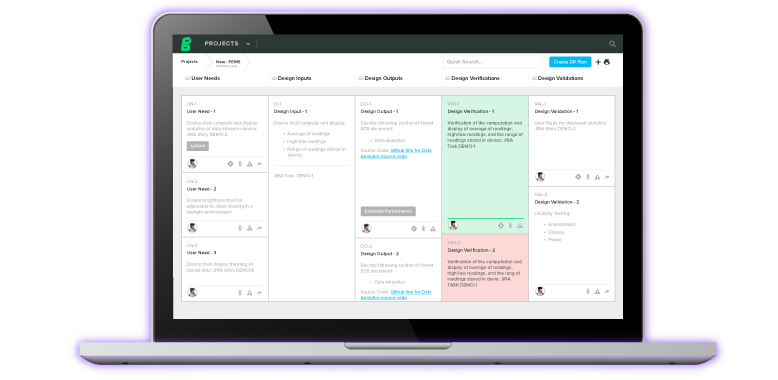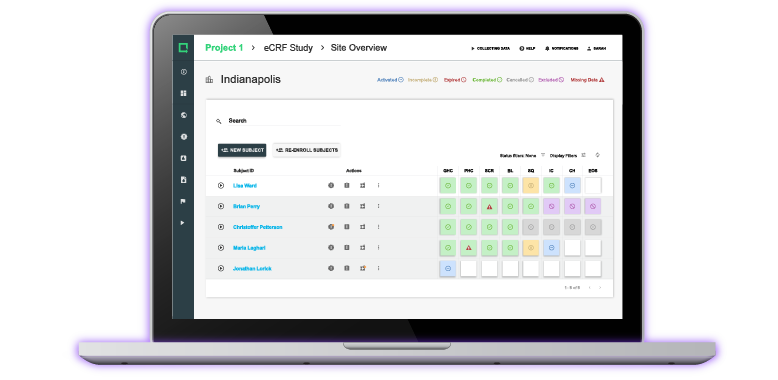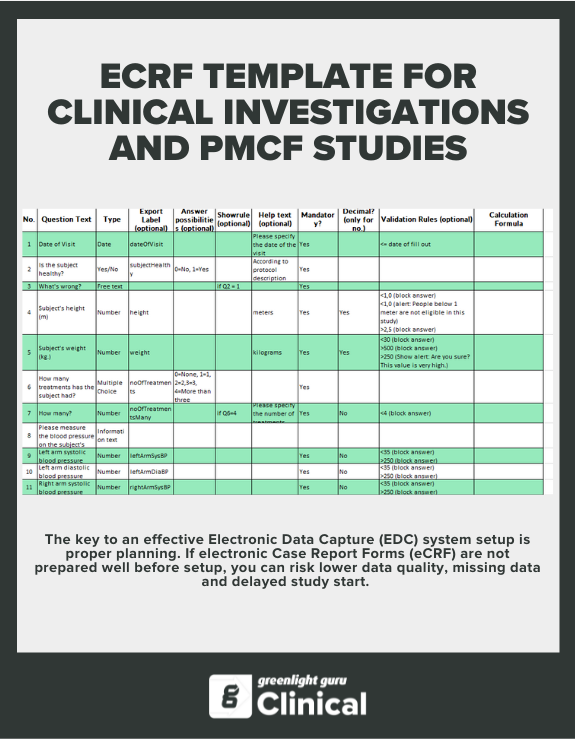eCRF Template for Clinical Investigations and PMCF Studies
.png)
The key to an effective Electronic Data Capture (EDC) system setup is proper planning. If electronic Case Report Forms (eCRF) are not prepared well before setup, you can risk lower data quality, missing data and delayed study start. In this blog, you will learn how to use our eCRF template to remove chaos from the equation and ease your EDC setup process.
Minimize the Risk of Errors
Do-it-yourself (DIY) EDC software/system is becoming more accessible to the MedTech industry and is commonly used for data collection in clinical investigations and post-market activities.
One of the most notable differences between the DIY EDC system and other EDC solutions is the no-programming approach.
A DIY EDC system usually doesn't need trained data managers (or programmers) to install or use. Thus, people with basic clinical know-how can set up eCRFs without much hassle.
But, even though the setup of eCRFs has become simpler, designing an eCRF is not an easy task.
The design of an eCRF usually requires input from various experts and clinical staff. This requires study managers to develop a list of specific requirements for each eCRF. Such a list includes specifics of the variables, text clarifications, validation details, limits, and more.
To minimize the risk of setup errors, it's important to prepare these specifications beforehand, in a format that allows study teams to review and adjust accordingly.
By using a standardized template you have a structured way of documenting these specifications. This not only ensures consistency between studies but also simplifies review and QA of the eCRF before setup.
The time spent on EDC software setup can also be significantly reduced because specifications are clear and well structured. As such, the setup process is no longer about designing and testing eCRF specs. But solely focused on implementing the pre-defined requirements.
But how do you go about using a template like this in your clinical study?
How to use and download the template
Our eCRF Template can be used to document specifications for all types of eCRFs. But, it's important to note that its purpose is not to provide you with a ready-to-use case report form. It's a tool to design and define your own eCRF, in a structured manner.
The template itself is a Microsoft Excel file. You can open it up with Microsoft Excel, Google Sheets, or other similar software.
The template has 11 columns, and most of them are fairly self-explanatory. Each row represents one question, or a variable, to be collected in your eCRF. Not all columns have to be defined for every row and most columns are optional. Only a few are mandatory, such as number, question type, and question text.
When you open the template, you will notice that it includes 13 questions. These are only examples of questions that might be used in an eCRF, and should only be used as an example or guide.
To create your own eCRF, start by duplicating the sheet.
If you'd like to keep a track of more than one eCRF in this template, simply duplicate the sheet as often as you need, and give each sheet a unique name that describes the eCRF.
Feel free to adjust and edit the template according to your needs. Just remember to review the seven principles behind a well-designed eCRF before you start defining the details of each element.
Design Your eCRF and Collect Clinical Data with Greenlight Guru Clinical
Greenlight Guru Clinical is an EDC system that enables clinical study sponsors to digitize the process of collecting, integrating, and securely storing data for clinical investigations, in-human studies, and post-market surveillance activities.
With Greenlight Guru Clinical, medical device companies can design highly customized eCRFs, then deploy those eCRFs in clinical studies to replace paper-based data collection, eliminate the risk of transcription errors, and reduce the cost of running the study.
As the first and only electronic data capture software designed for Medical Devices and Diagnostics, Greenlight Guru Clinical provides capabilities for gathering data in clinical studies, performance studies, PMCF/PMPF studies, surveys, registries, cohorts, case series, as well as from connected devices and wearables.
Ready to learn more? Contact us for a customized demo.
Jón Ingi Bergsteinsson, M.Sc. in Biomedical Engineering, is the co-founder of Greenlight Guru Clinical (formerly SMART-TRIAL). He was also the technical founder of Greenlight Guru Clinical where he paved the way for the platform’s quality standards, data security, and compliance.
Read More Posts
Is It Possible to "Buy" a QMS?
Ultimate Guide to Clinical Data Management in MedTech
What is a Class III Medical Device in the US?
Get your free eCRF template for clinical investigations and PMCF studies