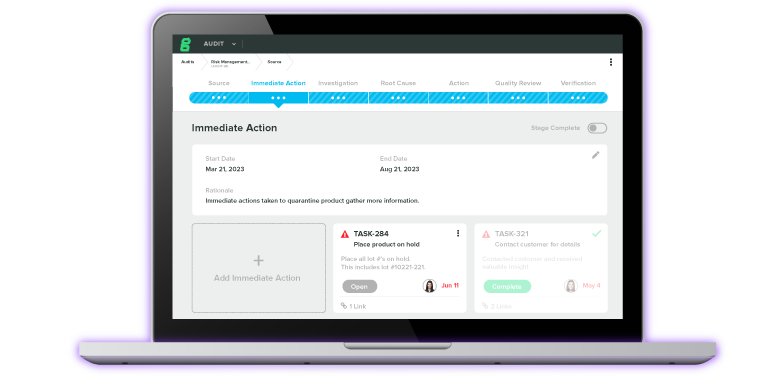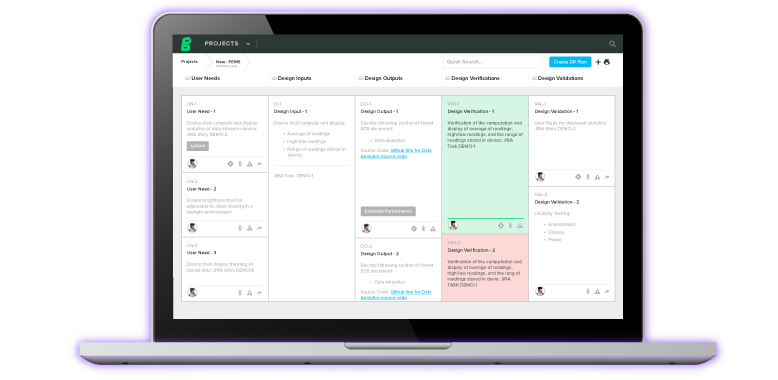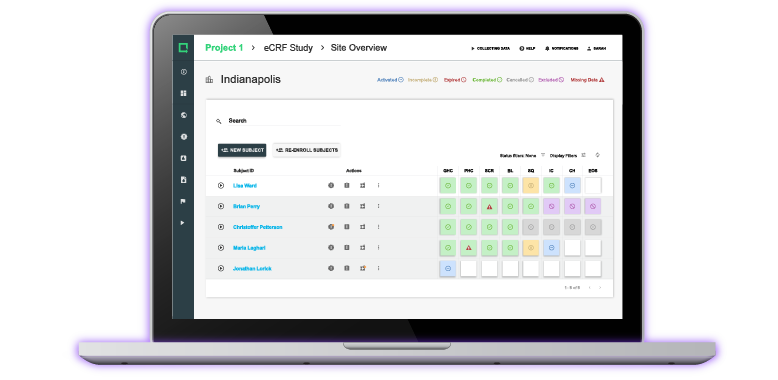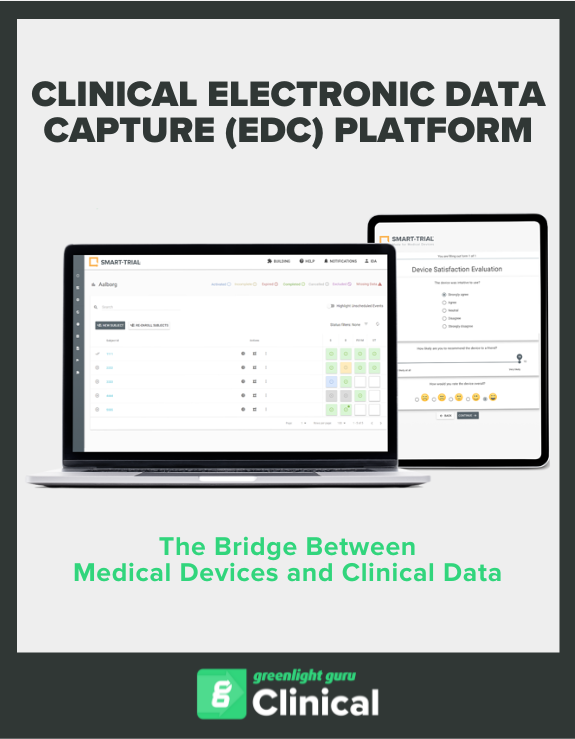.png)
Greenlight Guru Clinical is the only MedTech-specific electronic data capture (EDC) system. One of the first features built into our EDC system was an integrated e-mail and SMS electronic patient-reported outcomes module (ePRO). This post highlights the ePRO module, how it works and what the benefits are to using it in clinical studies.
What Is ePRO?
When PROs were introduced as paper-based questionnaires, one of the major flaws was the amount of inaccurate results. This was due to the responder misunderstanding the form (e.g. selecting more than one option in a multiple-choice question) or simply forgetting/skipping a page and many more.
Additionally, the patient received a PDA (personal digital assistant) or other mobile devices to complete the questionnaires. However, this only partly solved the issues mentioned above. The PDAs were not always online and delivering them in time back to the site and remembering to fill out the data were issues still being faced.
Further, paper-based questionnaires introduced a new complexity in the collection of results. Participants in clinical trials would bring the questionnaires with them to study visits (if they remembered) or send them by mail to the site. Both options often resulted in missing data because of the high rate of human error.
However, with advancements in technology and the widespread adoption of EDC systems, utilizing electronic Patient Reported Outcomes (ePRO) has become the standard today.
Why Should You Use ePRO?
Allowing trial participants to electronically fill out questionnaires/surveys in a clinical study brings multiple benefits.
-
ePRO is known to increase participant compliance rates which in turn leads to higher-quality data being collected
-
Furthermore, ePROs are often eyed as the purest response an individual will give as they are left free to input their answers without the presence of healthcare professionals and there is a certain level of anonymity that is created by ePRO systems.
-
The benefits for clinicians is the access to data in real-time and an overview/status of the entire process
-
Email/text message reminders to subject participants can be automated, changing the behavior patterns of the participant and increasing compliance
-
With BYOD (bring your own device) the cost of the study is reduced and engagement rates increase. Participants do not have to have and remember their trial-specific account information. Using their own device diminishes the influence of a technological learning curve in the study. Also, the chances of the participant seeing a reminder and using free time to respond to outcome questionnaires is significantly increased.
-
Furthermore, if the intention is to conduct a long-term follow-up on the outcomes (e.g. 1-5 years), the chances of the participants’ own device still functioning (including maintenance) is higher than that of a device provided by the study.
How Does the ePRO Module Work in Greenlight Guru Clinical?
The ePRO module is flexible and can be set up in different ways based on your study requirements.
All studies in Greenlight Guru Clinical can use the ePRO module to send forms (or questionnaires) to recruited subjects. The only requirement is that you select either email, or email and a mobile number as a mandatory subject attribute when you create the study.
The way it works is that subjects receive an encrypted link via email, or both email and SMS. From this encrypted link, subjects access a public-facing Greenlight Guru Clinical study website, where they can see empty forms awaiting their input. Subjects enter data into the forms, which is then stored in a study in Greenlight Guru Clinical. Subjects can access this link and complete these forms on any device that has access to an internet connection and a modern web browser.
When a subject has entered data into the form and saved it, the data is automatically linked to this subject within the study, and becomes a part of the subject’s dataset that can be exported from Greenlight Guru Clinical. If the study also has eCRFs data, both data will be linked together with the subject, thus creating a dataset for each subject that consists of both eCRF and ePRO data together in one.
But how do you set up the ePRO module, and how do you control when to send out forms to subjects?
How to Set Up ePRO Events in Greenlight Guru Clinical?
After creating a study with email (and possibly mobile number as well) as a mandatory subject attribute, you have the possibility to create a “subject event” in a Greenlight Guru Clinical study process. But before creating the process, you have to create the forms or questionnaires you’d like your subjects to complete. After creating the forms, you can start building your study process and specify when you’d like to send out each form to each subject.
When creating a Process, you have the option to choose a Data Event type called “subject events”. In subject events, you can specify what forms to send out, when, how (via email or both email and SMS), and if to use reminders.
When you create a subject Data Event, you have to specify an email subject line and the text that is used in the body of the email and the SMS which is sent to every subject, which also includes a link to the forms to be answered.
When the study is started, Greenlight Guru Clinical will then send email/sms to each subject with the subject-specific link to complete the forms you requested, using the timing and reminder specifications you set when you created the Data Event.
You can place subject events in between other Data Events (like eCRF visit events) or conduct a study solely with subject events. Watch this video to see the above-mentioned steps in action. The video shows you how to set up the Greenlight Guru Clinical ePRO.
Choose Greenlight Guru Clinical for ePROs
Greenlight Guru Clinical is an EDC software solution that’s engineered to help medical device manufacturers bring devices to market faster as well as keep them on the market. Our clinical data management system is purpose-built to meet global requirements of medical device clinical investigations.
We deliver out-of-the-box compliance with ISO 14155:2020, easy-to-use templates for building customized eCRF, a streamlined approach to AE reporting, GDPR-compliant data export, and support for many different protocol designs.
Additionally, with our ePRO module medical device companies can fulfill their post-market requirements as well as product and market research. As you may have realized, there are several benefits of using ePRO. Our clients make full use of the Greenlight Guru Clinical's ePRO capabilities by tailoring it to their clinical study needs. Check out our case studies from Quanta and SideKick Health and see how they use our ePRO module.
Ready to Learn More? Contact us for a Customized Demo.
Páll Jóhannesson, M.Sc. in Medical Market Access, is the founder and Managing Director of Greenlight Guru Clinical (formerly SMART-TRIAL). Páll was previously the CEO of Greenlight Guru Clinical where he led the team to create the only EDC specifically made for medical devices.